The Ultimate Guide to Structure Finder for Minecraft: How to Find Any Structure, Village, or Biome (2025).Ever spent hours wandering in Minecraft, desperately hoping to stumble upon a village, woodland mansion, or stronghold? You’re not alone. I’ve been there, running in circles, getting lost, and sometimes just giving up. But here’s the good news: you don’t have to play hide-and-seek with Minecraft’s coolest structures anymore. With structure finders, you can locate anything—fast. This guide is your new best friend.
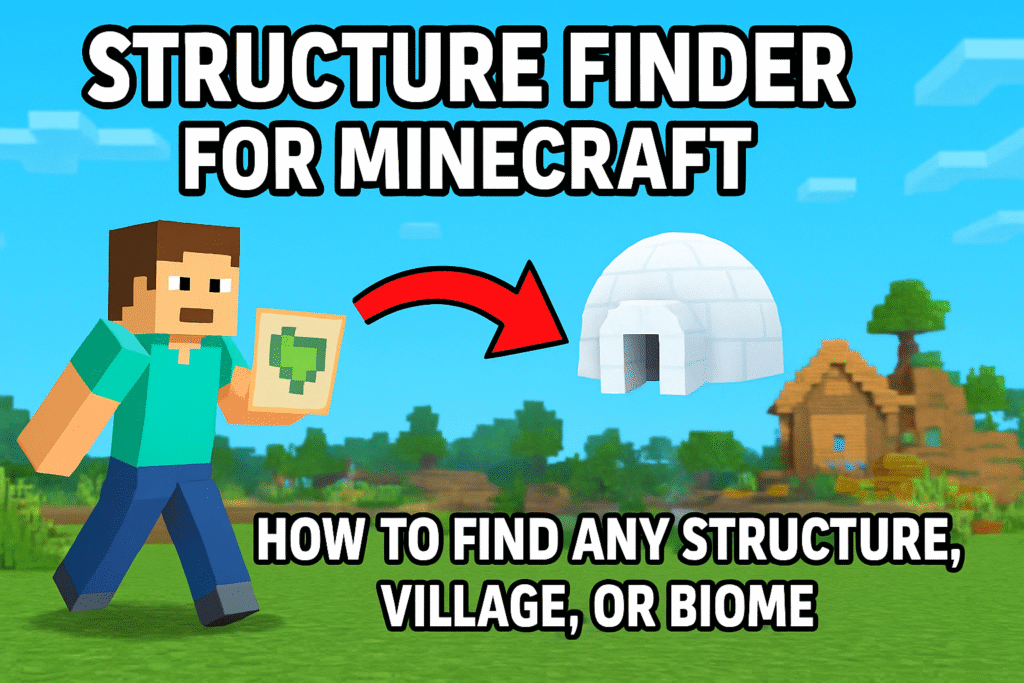
What is a Structure Finder in Minecraft?
Let’s keep it simple. A structure finder is a tool or website that helps you locate Minecraft’s generated structures—like villages, temples, strongholds, and more. Instead of wandering for hours, you get the exact coordinates. Plug them into your game, and you’re there.
Think of it as a treasure map, but way more accurate. And way less pirate-y.
Why Use a Structure Finder?
Here’s the thing: Minecraft worlds are HUGE. Like, “walk for days and still not see everything” huge. Structures can be thousands of blocks away from your spawn. Some are rare, like woodland mansions or ancient cities. Others, like villages, are just super useful.
Structure finders save you time, energy, and sometimes your sanity. They’re perfect for:
- Survival players who need resources fast.
- Builders looking for cool locations.
- Speedrunners chasing world records.
- Anyone who hates getting lost.
Honestly, after using a structure finder, you’ll wonder how you ever played without one.
Structure Finder Minecraft Bedrock: What Works and What Doesn’t
Let’s talk Bedrock Edition. If you play on your phone, tablet, console, or Windows 10/11, you’re on Bedrock. Good news: structure finders work here too, but with a few quirks.
What Works:
- Websites like Chunkbase and MCSeedMap: Enter your world seed, pick Bedrock, and get a map with all structures.
- /locate command: Works on Bedrock, but you need cheats enabled.
- Apps like Diamond Finder: Some apps let you find structures and ores by entering your seed and coordinates2.
What Doesn’t:
- Java mods: Most structure-finding mods are for Java Edition only.
- Some commands: Bedrock’s command list is a bit shorter than Java’s, but /locate works for most structures78.
Tip: Always double-check you’re using the right version (Bedrock or Java) when using any structure finder tool.
Structure Finder for Minecraft Server: Multiplayer Tips
Playing on a server? Things get a bit trickier.
- If you own the server: You can get the seed and use any structure finder tool.
- If you don’t own the server: You’ll need to ask the owner for the seed. Without it, structure finders won’t work.
Some servers keep the seed secret to make things more challenging. Respect the rules!
Chunkbase: The Most Popular Structure Finder Tool
If you’ve ever searched for “Minecraft structure finder,” you’ve probably seen Chunkbase. It’s the gold standard. Here’s why:
- Supports Java and Bedrock: Just select your version.
- Works for every major Minecraft update: Always up to date.
- Shows biomes, structures, slime chunks, and more: It’s not just for structures.
- Easy to use: Enter your seed, pick your dimension and version, and you get a clickable map.
How to Use Chunkbase Structure Finder
- Go to Chunkbase Structure Finder.
- Enter your world seed.
- Pick your Minecraft version (Java or Bedrock).
- Select the structure you want to find (village, mansion, stronghold, etc.).
- The map shows all locations. Click one for coordinates.
- Go to those coordinates in your world.
Personal Story:
I once used Chunkbase to find a woodland mansion for a YouTube build. Saved me hours of wandering. Highly recommend!
Minecraft Biome Finder: Find Your Dream Biome
Sometimes, you’re not looking for a structure—you want a specific biome. Maybe you need bamboo from a jungle, or you want to build a snow castle.
How Biome Finders Work
- Enter your seed into a tool like Chunkbase or MCSeedMap.
- Pick “Biome Finder.”
- The map highlights all biomes in your world.
- Click for coordinates, then travel there in-game.
Tip: Some rare biomes (like mushroom fields) are super hard to find. Biome finders make it easy.
Diamond Finder Minecraft: For Treasure Hunters
Let’s be honest. We all want diamonds. Tools like Diamond Finder for Android let you enter your seed and coordinates, then show you where to dig for diamonds, netherite, and gold. Some even show nearby structures.
Why Use a Diamond Finder?
- Find diamonds fast for better gear.
- Avoid wasting tools on random mining.
- Combine with structure finders for double the loot.
Ore Finder Minecraft: Go Beyond Diamonds
Diamonds are great, but what about iron, gold, copper, or ancient debris? Ore finders work just like structure finders—enter your seed, pick your ore, and get coordinates.
What You Can Find with Ore Finders
| Ore Type | Best Level (Y) | Structure Finder Support? |
|---|---|---|
| Diamond | -59 | Yes |
| Iron | 15, 232 | Yes |
| Gold | -18 | Yes |
| Copper | 48 | Yes |
| Ancient Debris | 15 (Nether) | Yes |
Tip: Always bring the right tools—Fortune pickaxes for more drops!
Minecraft Seed Finder Bedrock: The Secret to Custom Worlds
Seeds are the magic numbers that generate your Minecraft world. Want a world with a village at spawn? Or a stronghold near your base? Seed finders help you preview and pick the perfect seed.
How to Use a Seed Finder
- Use a tool like MCSeedMap or Chunkbase.
- Enter random seeds or search for seeds with specific features.
- Preview the world map, biomes, and structure locations.
- Copy the seed and use it when creating a new world.
Info Box:
Since Minecraft 1.18, Java and Bedrock use the same terrain and biome generation for the same seed, but structures may differ slightly6.
Village Finder Minecraft: Never Wander Aimlessly Again
Villages are lifesavers. You get beds, food, and sometimes even iron golems for defense. But finding one can be tough.
How to Use a Village Finder
- Enter your seed into Chunkbase or MCSeedMap.
- Pick “Village Finder.”
- The map shows all village locations.
- Click for coordinates and head there in-game.
Tip: Villages spawn in plains, savanna, taiga, and snowy biomes. If you want a specific village style, check the biome first.
How to Use Structure Finders Step-by-Step
Let’s walk through the process. I’ll use Chunkbase as an example, but most tools work the same way.
Step 1: Get Your World Seed
- Java Edition: Type
/seedin chat. - Bedrock Edition: Open world settings and look for the seed.
Step 2: Open the Structure Finder Tool
- Go to Chunkbase, MCSeedMap, or your favorite site.
Step 3: Enter Your Seed
- Paste your seed into the tool.
Step 4: Select Your Version and Dimension
- Java or Bedrock? Overworld, Nether, or End?
Step 5: Pick the Structure
- Village, mansion, stronghold, etc.
Step 6: Get Coordinates
- The map shows icons for each structure. Click one for exact coordinates.
Step 7: Go There In-Game
- Walk, fly, or teleport (if you have cheats on) to the coordinates.
Personal Tip:
Always bring a map, food, and armor. Some structures (like woodland mansions or ancient cities) are dangerous!
Using /locate Commands: The Built-in Shortcut
Don’t want to use a website? Minecraft has a built-in command: /locate.
How to Use the /locate Command
- Enable cheats in your world.
- Open chat (press “T”).
- Type
/locate structure <structure_name>(e.g.,/locate structure village). - The game gives you coordinates.
- Teleport or travel there.
Bedrock and Java Differences:
- Both support
/locate structure, but Java has more options and clickable teleport coordinates3457810. - Bedrock lets you use
/locatefor most structures, but some rare ones may not be supported.
Tip:
For biomes, use /locate biome <biome_name> in Java Edition.
Manual Exploration vs. Structure Finders
Some players love the thrill of discovery. That’s awesome! But if you’re short on time, or you’re hunting for something specific, structure finders are a game-changer.
Manual Exploration Pros
- More adventure and surprise.
- You might find cool landscapes along the way.
- No need for external tools.
Structure Finder Pros
- Saves hours of searching.
- Perfect for speedruns or big builds.
- Lets you plan your world better.
My Honest Opinion:
Mix both! Explore naturally at first, then use a structure finder if you get stuck or need something fast.
Structure Finder Apps and Websites: A Comparison Table
| Tool | Java Support | Bedrock Support | Structures | Biomes | Ores | Free? | Notes |
|---|---|---|---|---|---|---|---|
| Chunkbase | Yes | Yes | Yes | Yes | Yes | Yes | Most popular, easy to use |
| MCSeedMap | Yes | Yes | Yes | Yes | No | Yes | Great visuals, fast updates |
| Diamond Finder | No | Yes (PE) | Yes | Yes | Yes | Yes | Android app, good for PE |
| MinecraftForum | Yes | No | Yes | Yes | No | Yes | Community-driven, advanced |
Tips and Tricks for Efficient Structure Hunting
- Use the right tool: Always pick the tool that matches your Minecraft version.
- Teleport with commands: If you have cheats enabled, teleporting saves tons of time.
- Bring supplies: Some structures are in dangerous places (Nether fortresses, ancient cities).
- Check biomes: Some structures only spawn in certain biomes.
- Combine finders: Use biome and structure finders together for best results.
- Share seeds: Found an awesome world? Share the seed with friends!
Are Structure Finders Cheating?
This is a hot topic. Some say using structure finders is cheating. Others say it’s just smart planning.
Here’s my take:
- In single-player, do what makes the game fun for you.
- In multiplayer, always follow server rules.
- If you love exploring, skip the finder. If you want to build or gather resources, use it!
Note
Structure finders don’t change your world—they just show you what’s already there. It’s like looking at a map before a road trip.
- MC Seed Map Viewer and Seed Finder for Minecraft
- The Ultimate Beginner’s Guide to Ore Finder for Minecraft (2025 Edition)
- The Ultimate Guide to Biome Finder for Minecraft (2025): How to Find Every Biome, Fast
- The Ultimate Guide to Structure Finder for Minecraft: How to Find Any Structure, Village, or Biome (2025)
FAQs
Conclusion
Structure finders are the secret weapon every Minecraft player should know about. Whether you’re searching for a village, stronghold, or a rare biome, these tools save you hours and make your adventures more fun. Try one today—your next big build (or diamond stash) is just a few clicks away.
